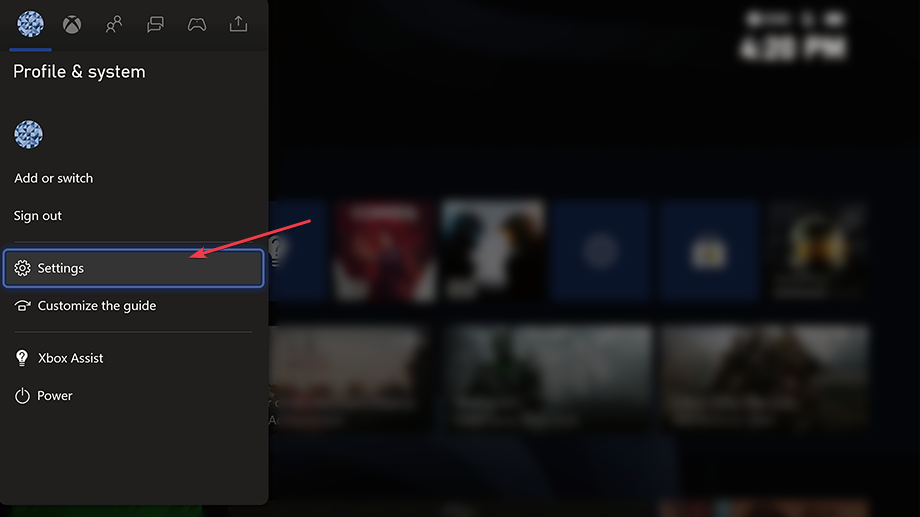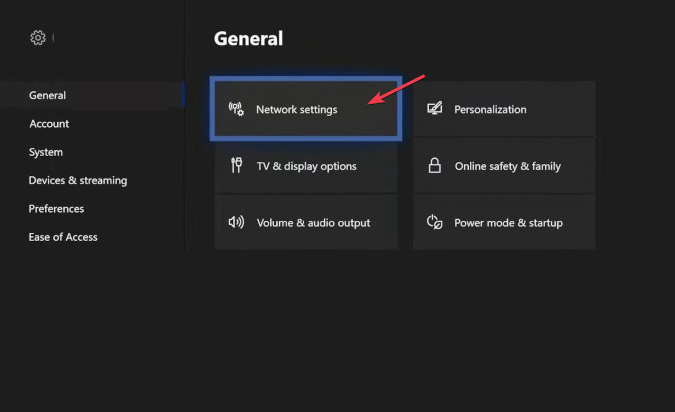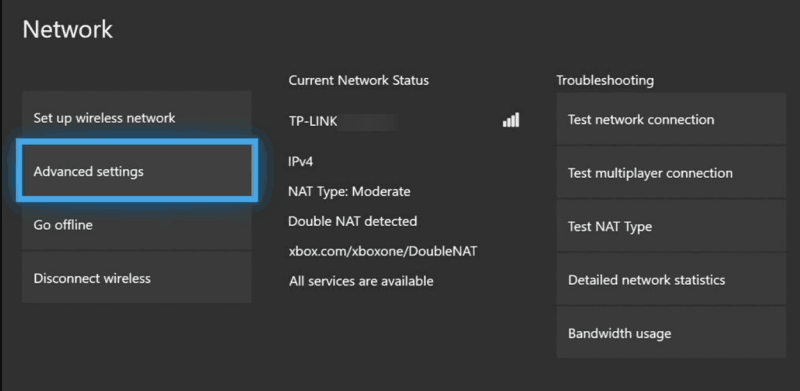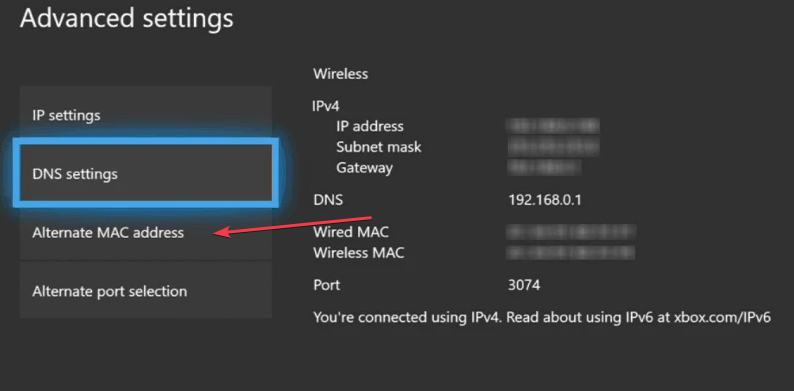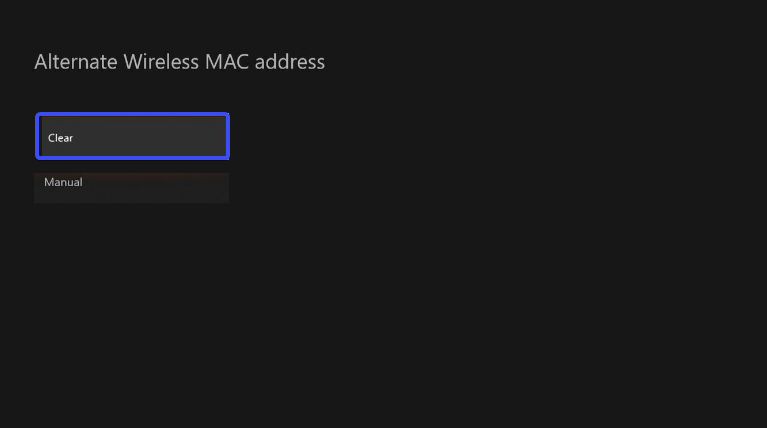Alternate MAC Address: How to Create One on Xbox
Follow these simple steps to create an alternate MAC address
- On the Xbox console, the alternate MAC address is a user-configurable MAC address that allows you to change the MAC address associated with your Xbox.
- Changing to an alternate MAC address can help fix console network issues and provide additional security measures.
- You may create an alternate MAC address by changing the MAC address settings in the network settings menu.

The alternate Media Access Control (MAC) address on an Xbox is a unique identifier assigned to the network interface of the console. It is a feature most users don’t know much about. So, this guide will discuss why you need it and how to create it.
Likewise, Xbox users may be interested in our article about the additional authentication needed error on Xbox and ways to fix it.
Why does my Xbox need an alternate MAC address?
On the Xbox console, the alternate MAC address refers to a user-configurable MAC address. The user can manually set it instead of using the default MAC address assigned to the network interface.
The feature allows you to change the MAC address associated with your Xbox, which can be helpful for various purposes.
Furthermore, a MAC address is a 48-bit hexadecimal number used to identify a network device uniquely. By setting an alternate MAC address, you can differentiate your Xbox from other devices on the network and resolve network-related issues.
However, your Xbox may require an alternate Media Access Control (MAC) address for a few reasons:
- Network configuration – Using an alternate MAC address, you can differentiate your Xbox from other devices on the network and ensure it receives the desired network configuration.
- Network troubleshooting – Restricted internet access or other network issues can arise due to conflicts or compatibility problems with the original MAC address. By assigning an alternate MAC address, you can potentially resolve connectivity problems.
- Network security – Altering the MAC address can provide an additional layer of security by making it more challenging for potential attackers to identify your Xbox or interfere with its network communication. Changing the MAC address can make your device less predictable and harder to target.
Thus, creating an alternate MAC address for your Xbox will offer network configuration, troubleshooting, or security.
As we go further into this article, we’ll take you through creating an alternate MAC address. Check what to do if the Xbox Ethernet is not working in a few steps.
Creating an alternate MAC address on an Xbox involves changing the MAC address settings in the network settings menu. Here’s a step-by-step guide on how to create an alternate MAC address on Xbox:
How can I create an email alternate MAC address on Xbox?
- Turn on your Xbox console and sign in to your account.
- Press the Xbox button on your controller to open the Guide menu.
- Navigate to the Profile & System tab on the left side of the guide.
- Select Settings and then choose Network from the available options.
- In the Network settings, select the network you’re currently connected to (wired or wireless).
- On the network settings page, click the Advanced settings option.
- Look for the Alternate MAC address option and select it.
- Choose the Clear option to remove the existing MAC address (optional).
- Click the Generate button or Enter manually to create a new alternate MAC address.
The Xbox will automatically generate a new MAC address if you select Generate. If you select Enter manually, you’ll have the option to input a specific MAC address.
- Save the settings once you’ve generated or entered the alternate MAC address.
- Restart your Xbox console for the changes to take effect.
Check how to fix the Xbox controller detected but not working if you experience it.
Please note that the steps mentioned above are general instructions, and the exact menu options and locations may vary depending on your Xbox model and software version.
It’s always a good idea to consult the Xbox user manual or official support documentation for precise instructions specific to your device.
In conclusion, you can read our article about the Xbox error code 0x80270254 and some detailed steps for fixing it.
You may also want to use a random hardware address in Windows 11, especially when using public Wi-Fi, so check out our expert guide on managing them.
Also, we have a detailed guide on ways to get around the error code 0x87dd0003 on Xbox and PC in a few steps.