Will Windows 11 Automatically Install?
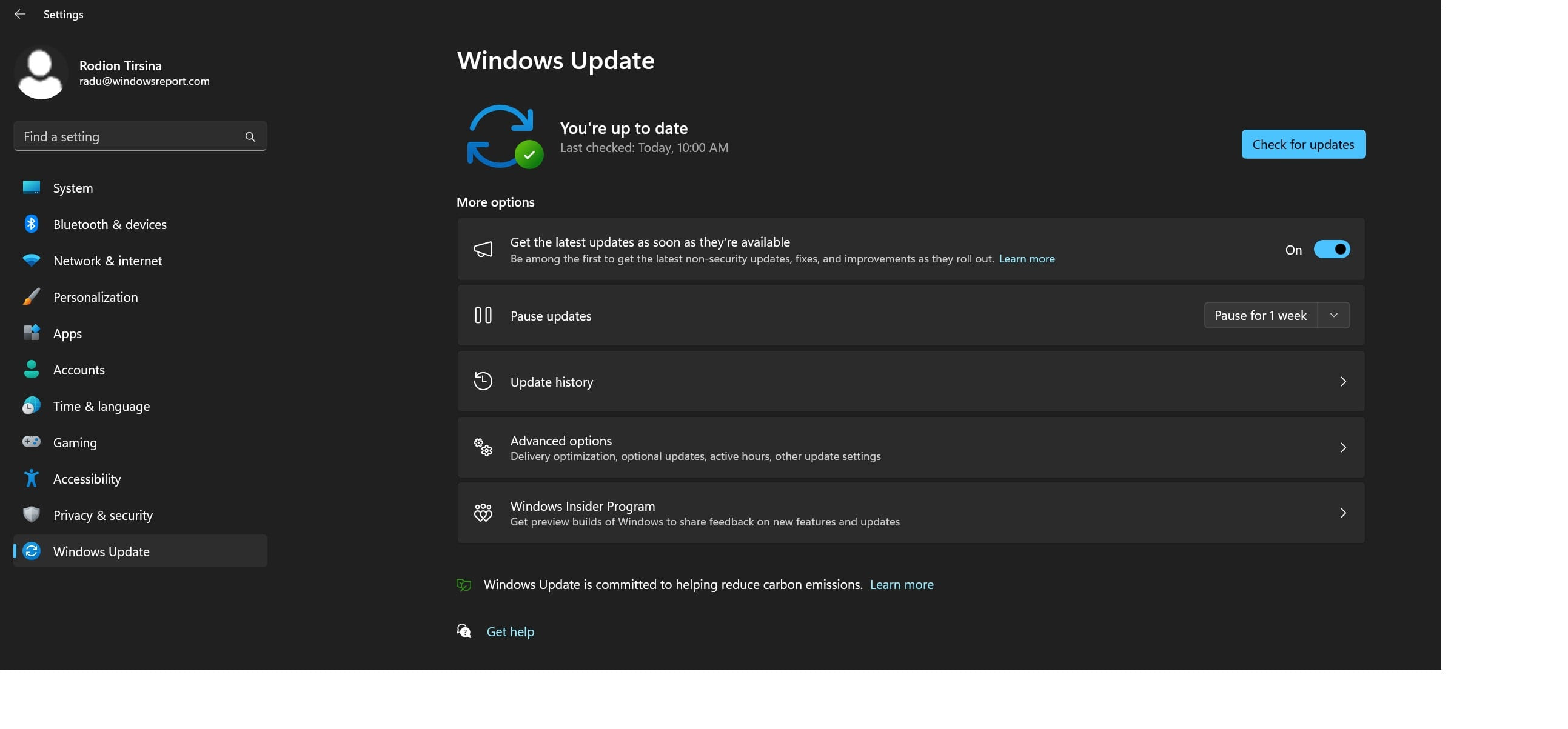
Yes, Windows 11 will automatically download and install updates. Automatic updates install new features, bug fixes, driver updates, and Windows Defender definition updates 4. The easiest way to install updates is via Windows Update. If you’re not sure how to do this, you can find full instructions in “How to handle Windows 10 and 11 updates” 1. It’s important to note that Windows 11 version 22H2 is being released as a phased rollout and may not be available to you in Windows Update yet 1. If you’re still using Windows 10, you can find information about the updates in “Windows 10: A guide to the updates” 1.
How Long Do Windows 11 Updates Take?
Devices running Windows 10 and 11 can take up to eight hours to fully download and apply software updates, according to a report from Computerworld 5. The problem with long updates is most prevalent on devices running Windows 10, which require substantially larger updates than Windows 11. Microsoft reduced the size of updates for Windows 11 by 40% through compression technology, thereby cutting time and bandwidth requirements for updates 5.
How to Stop Windows 11 Updates
If you want to stop Windows 11 updates, you can do so by pausing updates or disabling the Windows Update service. However, it’s important to note that stopping updates can leave your device vulnerable to security threats and may cause compatibility issues with new software 2.
Sources
- 1 https://www.computerworld.com/article/3636790/windows-11-a-guide-to-the-updates.html
- 2 https://www.lifewire.com/stop-updates-in-progress-in-windows-11-5194369
- 3 https://learn.microsoft.com/en-us/windows/release-health/status-windows-11-21h2
- 4 https://www.makeuseof.com/windows-update-frequency/
- 5 https://www.computerworld.com/article/3649193/research-shows-windows-updates-can-take-six-hours-to-complete.html
- 6 https://www.reddit.com/r/windows/comments/y1bnqk/why_are_there_so_many_updates/