How to activate split screen in Microsoft Edge
You can pair windows altogether.
- The update is here in the stable version of Microsoft Edge, after previously rolling out to Edge Canary.
- Each tab can hold up two windows.
- However, here's the catch: It's still hidden under flag and is still being experimented on.
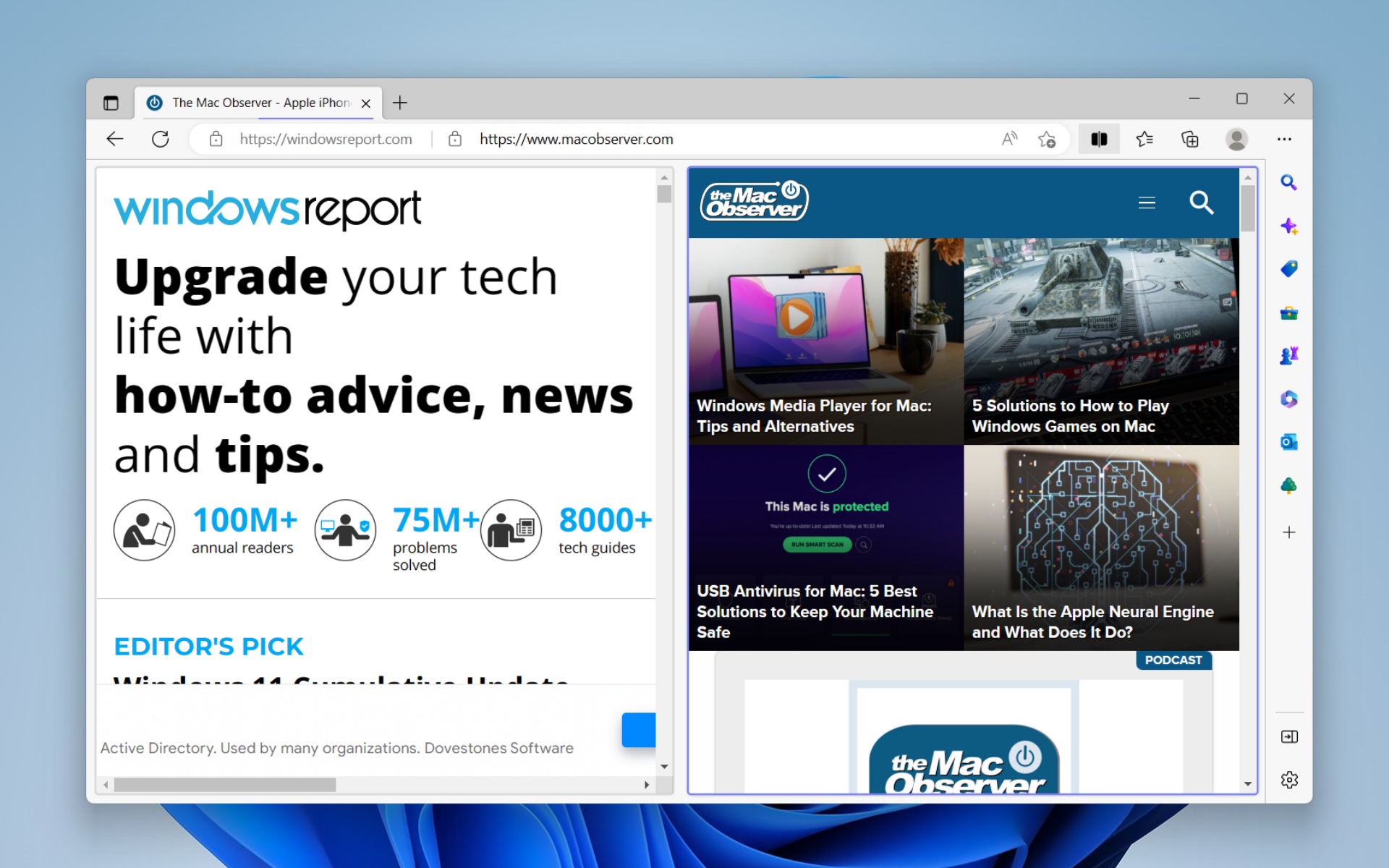
Microsoft has some good news for Edge users. Besides the new AI-powered Bing that’s being tested, Edge is currently experimenting with a new split-screen feature.
When the feature comes to fruition, you can expect the browser to declutter its user interface by grouping pages into one, letting you pair windows together or place them side-by-side & holding just two windows per tab. With only one address bar and several navigation keys on the screen, the update means a much simpler face for the browser.
Earlier this year, this split-screen feature came to Edge Canary users before making its way to the stable version.
With that being said, however, it’s safe to say that you can expect to run into some problems. As an experimental functionality in the latest Edge build 110.0.1587.49, some users who’d tried reported that they were not able to drag a tab into another split window and it wasn’t a smooth experience overall.
If you’re still curious, however, read along to find out how you can activate this feature in the meantime, before the rollout of its general availability.
How to activate split screen in Microsoft Edge
1. With your Edge browser open, go to the address bar and type edge://flags
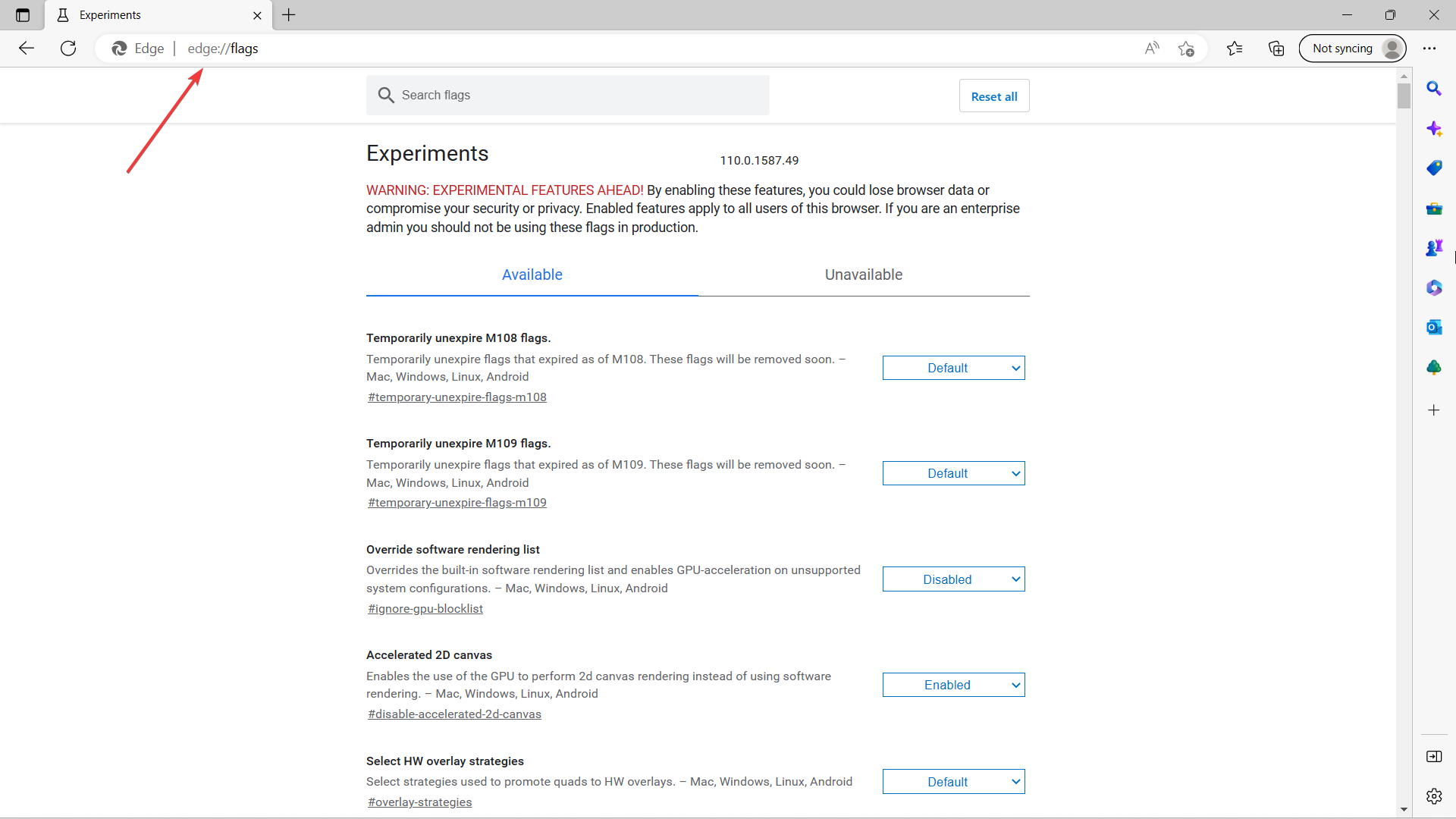
2. Scroll down until you find Microsoft Edge Split Screen ➜ Enabled in the dropdown.
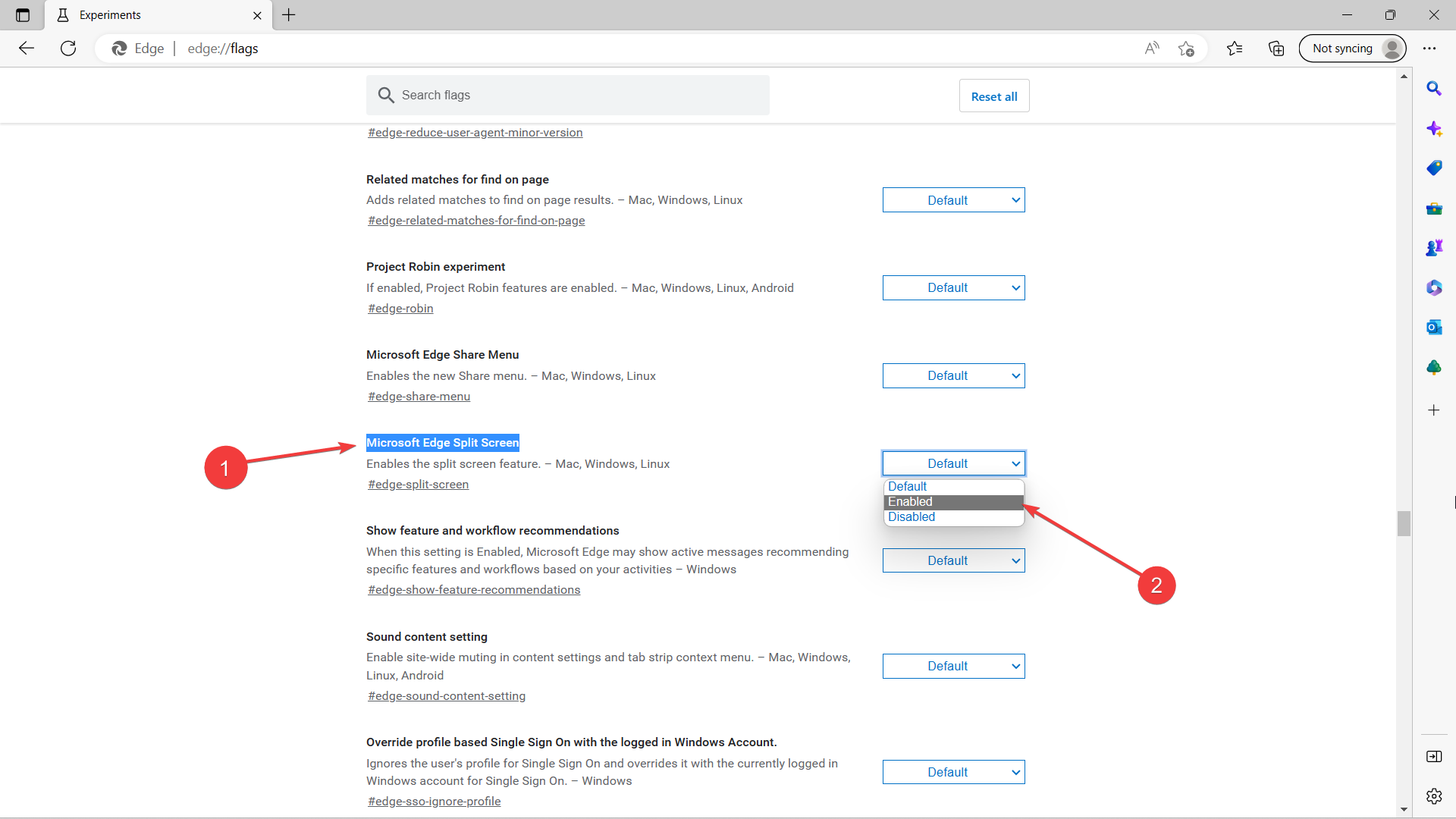
3. Hit Restart.
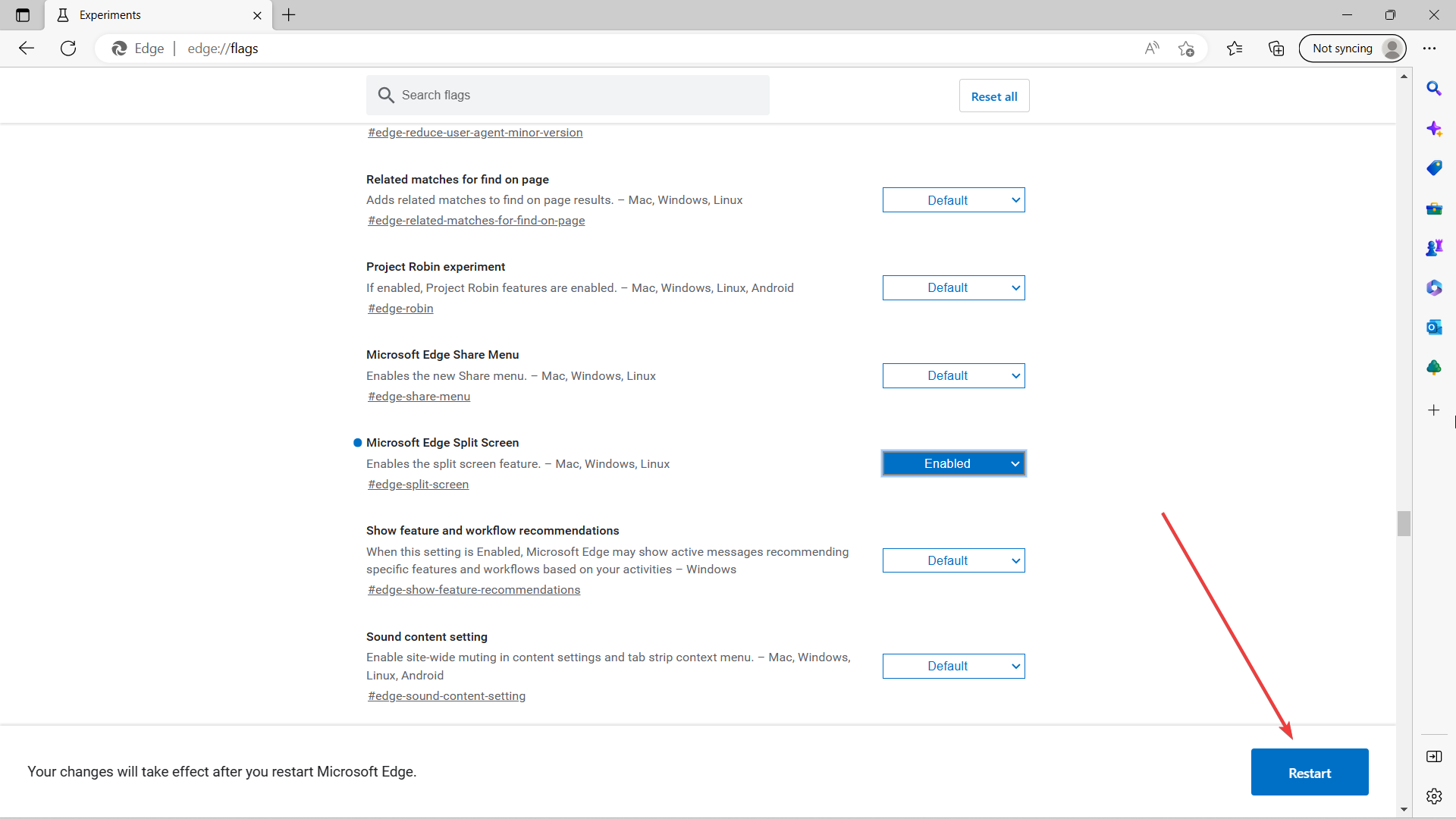
4. Once restarted, click on the split screen button to try.
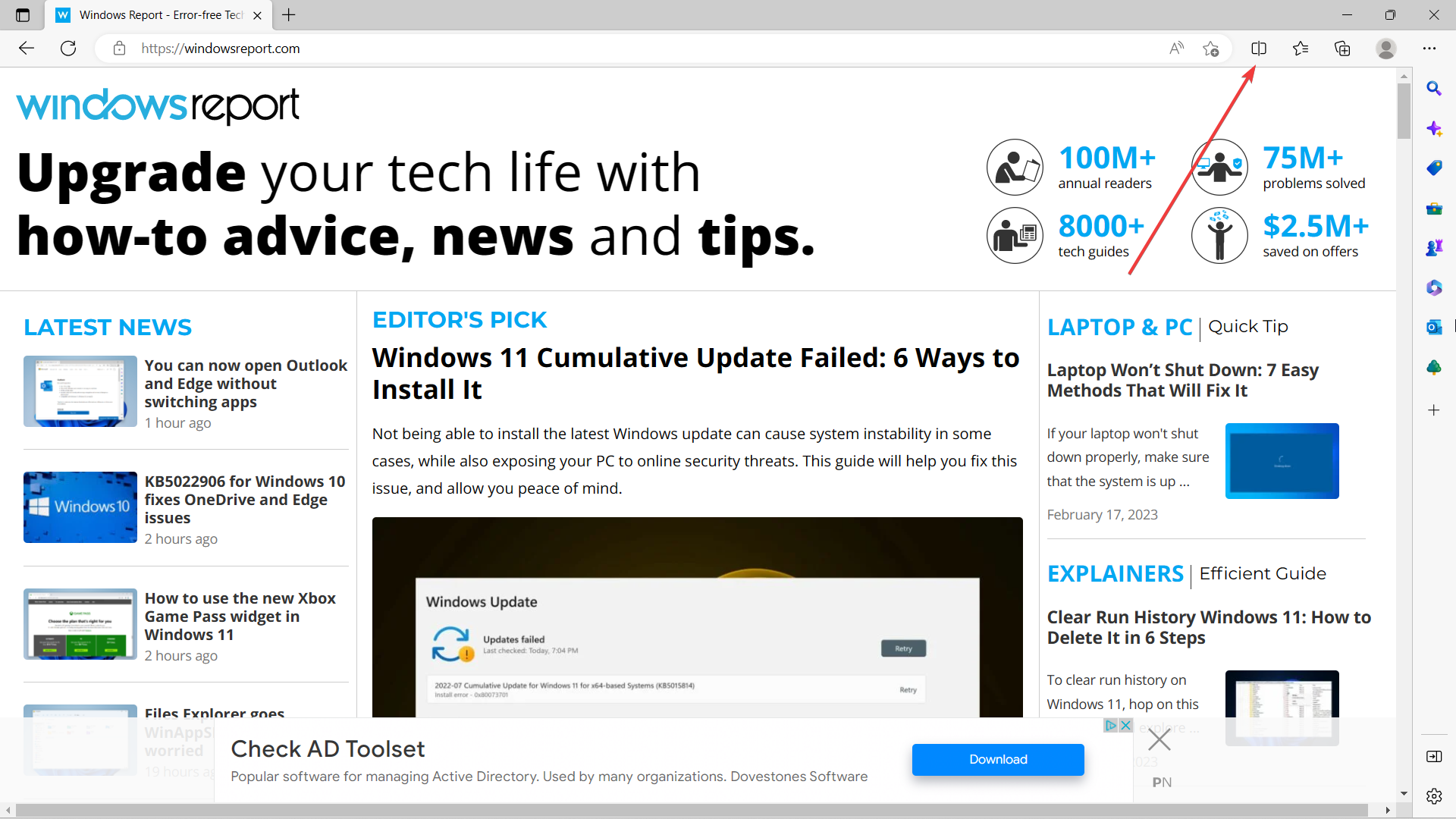
5. You can start a tab search or open a new tab.
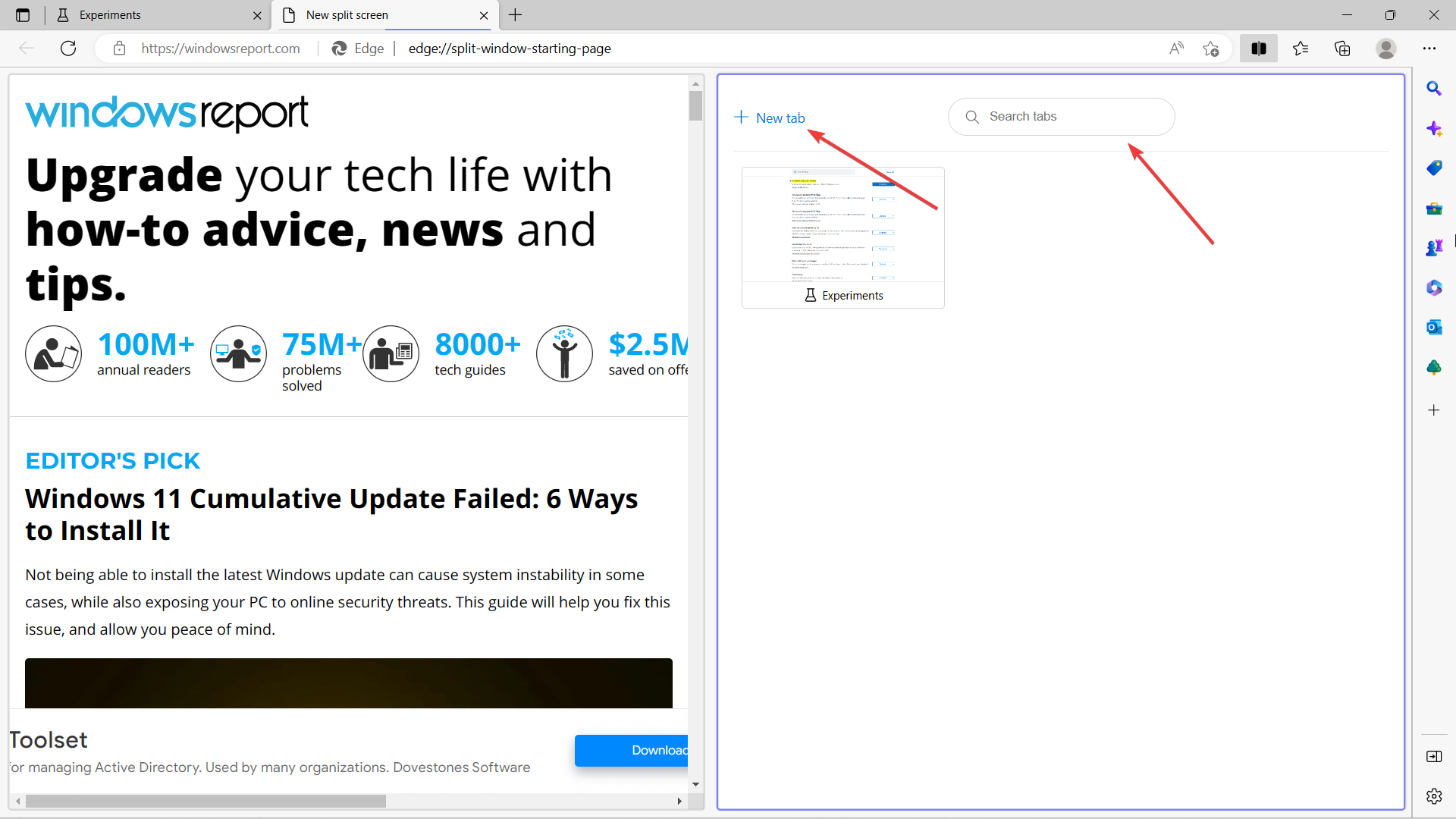
6. Now, you can easily switch between the sites!
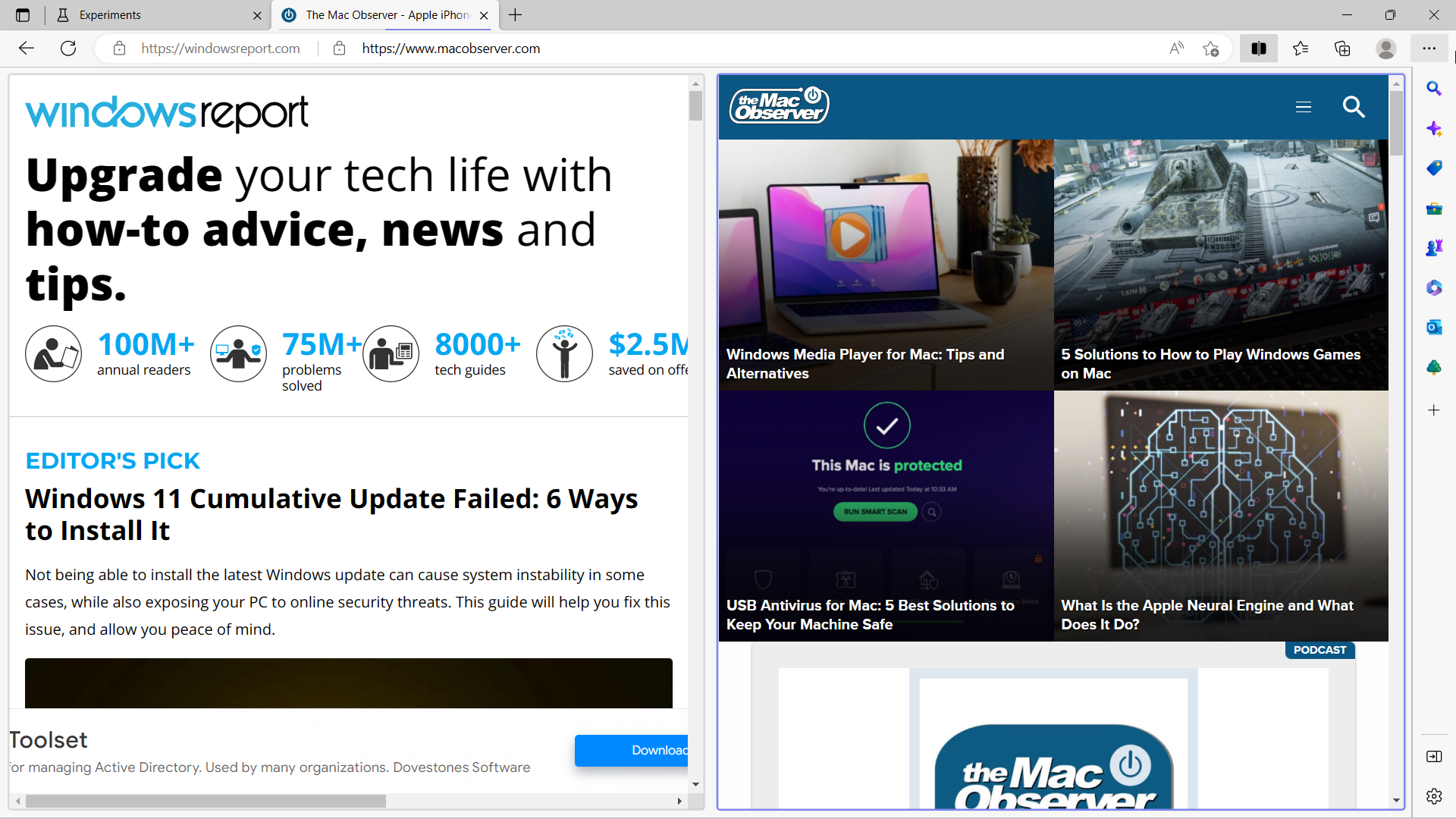
Do you think this new split screen feature on Edge will help you multitask better? Let us know in the comments!